Using JackTrip to enable audio synchrony: Lessons for virtual choir facilitators
SEPTEMBER 8, 2025
While in-person singing groups were forced to pause during the pandemic, virtual platforms opened up new ways to connect and collaborate musically across the globe. Today, virtual choirs continue to be a lifeline, particularly for those who face mobility challenges, chronic illness, or other barriers to in-person participation.
The challenge of achieving synchronized audio has also persisted. On mainstream video platforms like Zoom, high-latency audio lag means participants can’t hear one another in real time. Online participants will sing on mute, so that only the facilitator can be heard. While this still offers many of the health and wellbeing benefits of group singing, it can limit the sense of co-creation that makes singing together such a powerful experience.

Low-latency audio technology has proven to be game-changing in addressing this challenge. Tools like JackTrip make it possible for online singers to hear and be heard in sync, in real time. They also require technical adaptation, troubleshooting, and new facilitator strategies to help participants work with them.
SingWell choir facilitator Cynthia Friesen — a community musician and music wellness facilitator at the BC Brain Wellness Program (BCBWP) — has been tirelessly testing how to make the most of what JackTrip offers. We’re grateful to be able to offer a preview of some lessons that will be part of Cynthia’s forthcoming Guidebook for Online Choral Facilitators — shared here for the benefit of choir leaders, and researchers exploring this evolving practice.
The single most important technical factor in synchronous online singing is latency. Even small audio delays can disrupt the ensemble’s cohesion. Facilitators need to:
Experiment with server location and size. JackTrip allows adjustment of server settings (e.g., maximum participant group, server size). These changes must be made when no session is active, and facilitators should be comfortable navigating the dashboard.
Consider geography. Latency is influenced by where participants are located relative to the server. A “sweet spot” can be found, but facilitators may need to trial different configurations to minimize delay.
Monitor participant devices. Bluetooth connections, hearing aids, and additional processing devices introduce extra latency and should be avoided whenever possible.
Participants require clear and accessible guidance well before the first class. Cynthia and the BCBWP team have developed:
Step-by-step written guides outlining hardware, software, and connectivity requirements.
A detailed tutorial video demonstrating setup and walking participants through every stage of the process.
A separate orientation session is essential. Participants should:
This early investment of time prevents technical interruptions later and allows musical work to proceed more smoothly.
JackTrip performs differently across operating systems:
In synchronous settings, audio balance between voices is crucial. Facilitators should:
Ensure they have access to JackTrip’s master sliders for volume and monitor levels. Without this, the ensemble sound may be unbalanced and frustrating for participants.
Take advantage of the opportunity JackTrip provides for facilitators to provide written feedback at the end of each session — their team is open to follow up communication to support smooth operations.
Once mastered, these controls allow for musical nuance: balancing sections, layering harmonies, and even experimenting with dynamics in real time.
Facilitators should not assume every participant can manage the technology independently. Cynthia’s approach included:
Pre-registration check-ins to confirm participants had the required technology.
Options for equipment loans or rentals to reduce cost barriers.
Early log-in invitations for the first class to allow real-time setup support.
Dedicated technical support volunteers during sessions, ideally with training in social connection skills as well as troubleshooting.
While achieving online synchrony requires facilitators and participants to navigate some hurdles, the payoff is clear: Participants describe a stronger sense of collaboration and greater confidence when they can hear and be heard in real time. One of the BCBWP participants who has been singing virtually with Cynthia for several years captures this difference beautifully: muted singing feels like a “gentle stream” — still offering many benefits to participants — while synchronous singing transforms the experience into a “rushing brook,” alive with energy and connection.
In addition to shaping Cynthia’s forthcoming Guidebook for Online Choral Facilitators, these lessons will inform upcoming SingWell studies exploring multi-site virtual choirs across Canada and the UK — part of our ongoing work of building accessible, inclusive pathways for more people to tap into the benefits of group singing. Thank you Cynthia for your care, creativity and dedication to sharing these essential learnings!
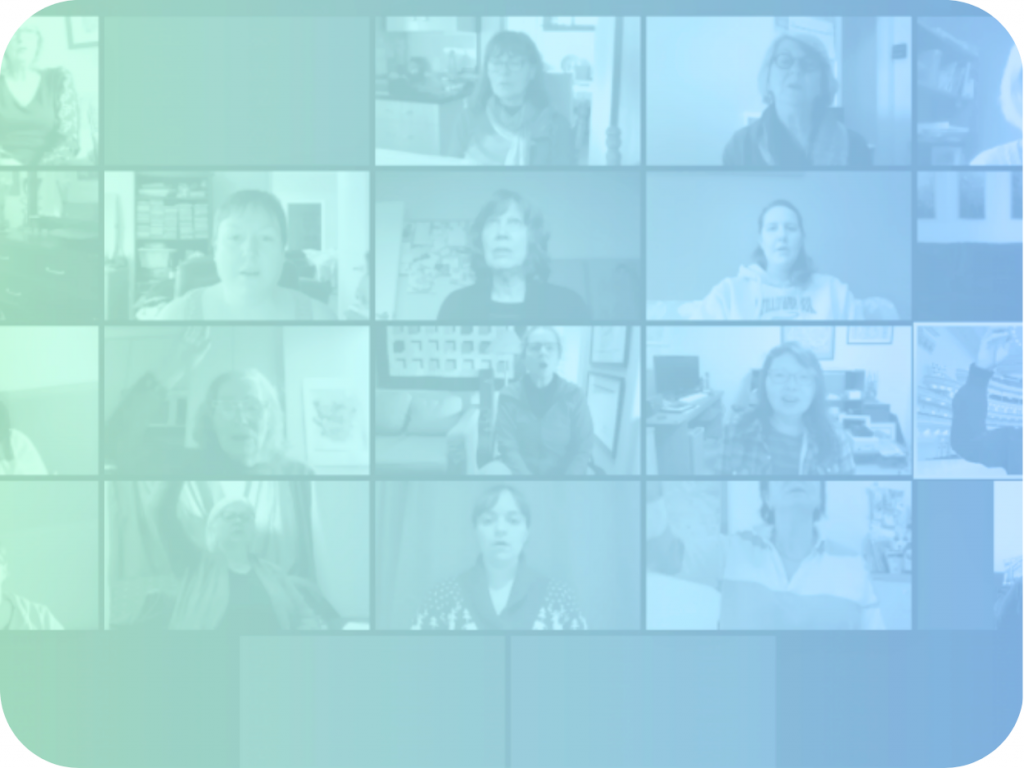
For more on virtual choirs, check out:
SingWell's research study on how virtual formatting impacts the benefits participants experience from group singing
A look at outcomes of the BC Brain Wellness Program virtual “Musical Movements” class, (created and facilitated by Cynthia), from the SingWell-funded research team at the University of British Columbia